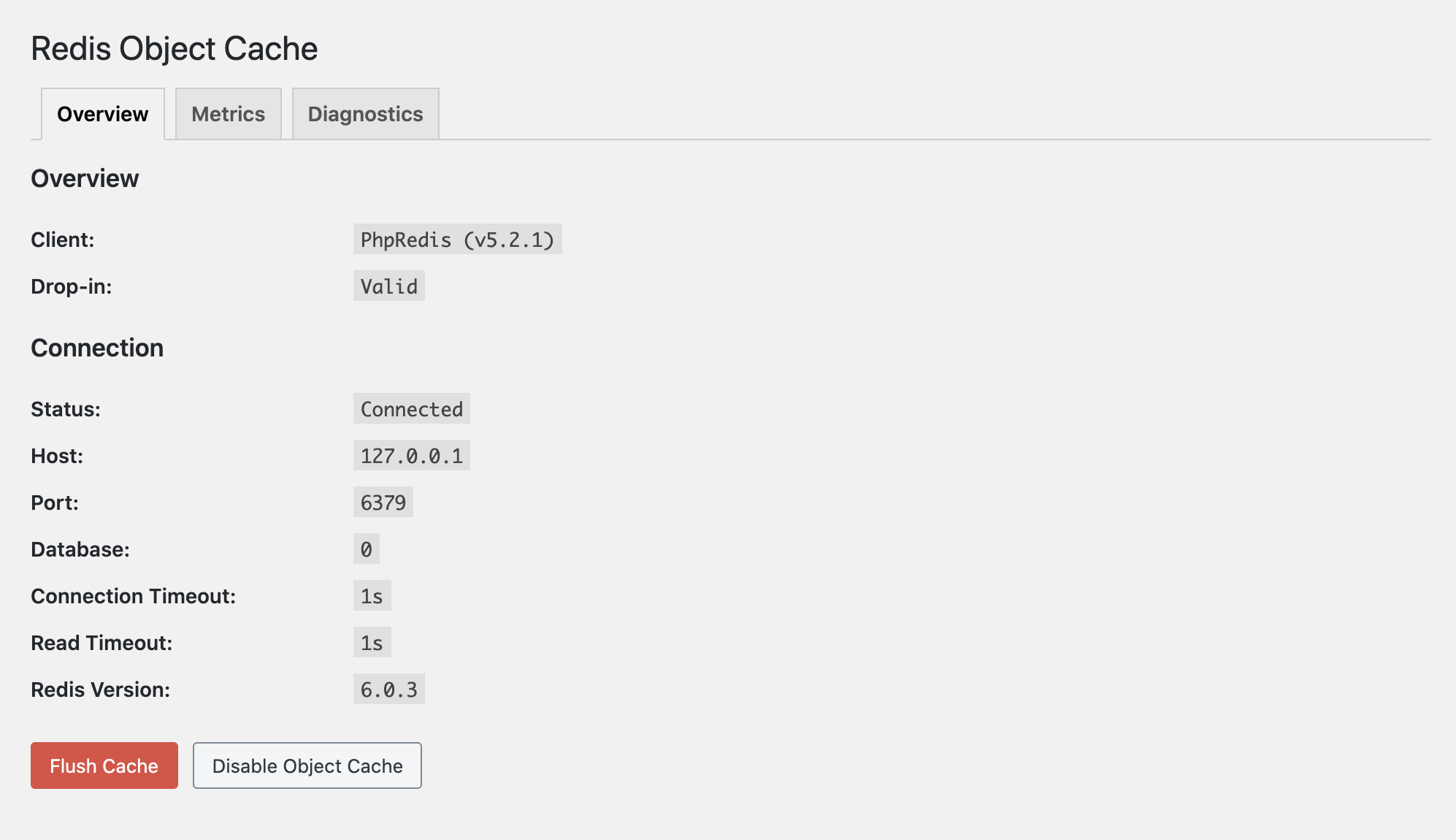Redis on PHP7 for Centos 7
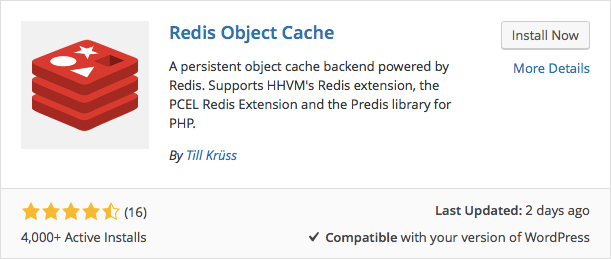
Add Redis
yum install redis
Install PHP 7
yum install php72w-pecl-redis
Configure Redis
vi /etc/redis.conf maxmemory 128mb maxmemory-policy allkeys-lru
Enabling Redis modules
systemctl enable redis systemctl start redis
SE module
setsebool -P httpd_can_network_connect 1
Configure WordPress for Redis
Next, edit the wp-config.php file to add a cache key salt with the name of your site (or any string you would like).
define('WP_CACHE_KEY_SALT', 'sitename.com');
Installing the Redis Object Cache plugin

Notice the “Connected” status as well as your accurate Host, Port, Database and Password.